Contents
How to Optimize your LinkedIn Profiles for Job Search
If you are looking for a job, your goal is to make your LinkedIn profile so attractive to recruiters that they not only notice you but also invite you for an interview.
To make this happen, you have to do a few things.
1. Turn On The “Open to Work” Feature.
Want to know a secret? You can turn on the open-to-work feature but hide this from your current company
- Go to your profile > Click “Open to”
- Select “Finding a new job“
- Choose who sees this: “All LinkedIn members” or “Recruiters only”
And just like that, only recruiters can see the feature on your profile.
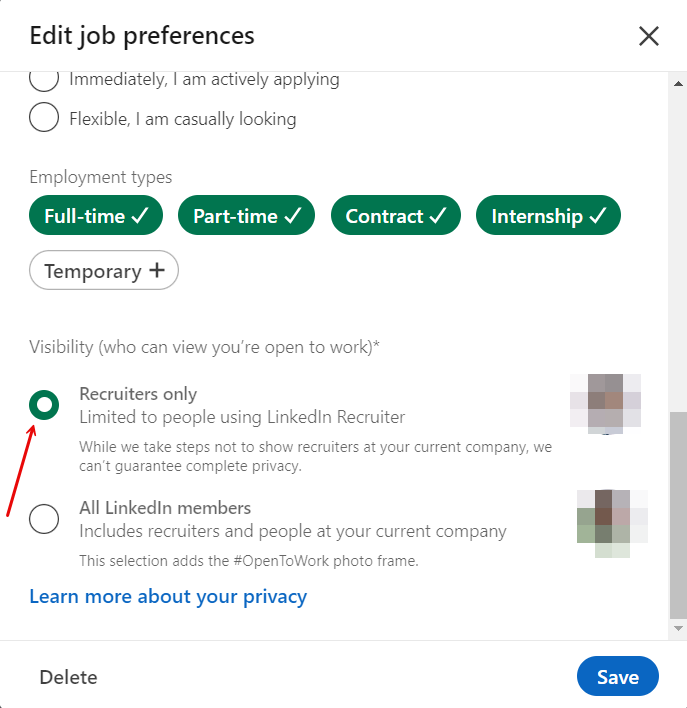
2. Make Your Headline Scream “Hire Me!” (Without Actually Saying It)
- Don’t just put “Looking for opportunities” (boring!)
- Instead, try this formula:
- [Current Role/Expertise] + [Top Skills] + [Value Proposition]
- Example: “Digital Marketing Specialist | SEO & PPC Expert | Driving 200%+ ROI for E-commerce Brands“
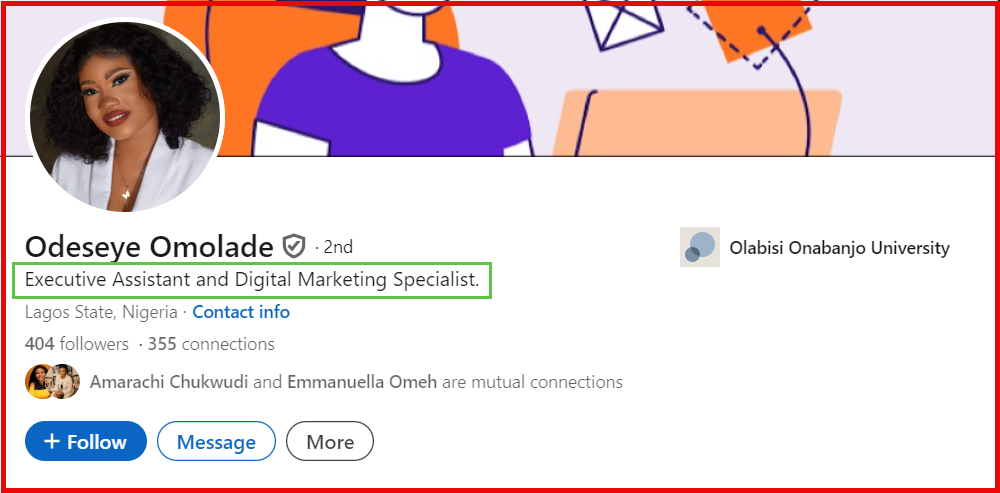
3. Optimize Your Summary Section for Job Search
- What’s your career superpower?
- Drop your biggest achievements in the first two lines
- Add these magic words: “Currently exploring opportunities in [specific roles/industries]”
Pro tip: Include your email (but write it like “name [at] email [dot] com” to avoid bots)
4. Improve your Experience Section
- Mirror the language from the job descriptions you’re targeting.
- Each bullet point should answer: “How did I make/save money or time?“
- Include metrics, even if they seem small (10% is still an achievement!)
How to Optimizing your LinkedIn Profile as a Students or Recent Graduates
The biggest challenge when optimizing your LinkedIn profile as a student or recent graduate is a lack of or too little experience to add. But even at that, here is what you can do to make up for your lack of experience.
1. Create a very catchy headline
- Forget “Student at [University]” – that’s what everyone does
- Try this formula instead: “[Degree Program] Student | [Specialization] | [Relevant Skills/Certifications]”
- Example: “Computer Science B.sc| Full-Stack Developer in Training | AWS Certified Cloud Practitioner”
2. Make the Most of Your Experience Section
- Those internships? Gold! Even if they were short, add them
- Class projects? Absolutely include them!
- Volunteer work? You bet!
- Structure each like this:
- Project/Role
- Problem you solved
- Tools/Skills used
- Measurable results (even from class projects!)
3. Power up your Education Section
- List relevant coursework (but only the impressive stuff!)
- Add academic achievements (Dean’s List? That’s a flex!)
- Include study abroad experiences (shows adaptability!)
- Mention leadership roles in student organizations
How to Gain Massive LinkedIn Profile Visibility with Visual Content.
Here’s the truth – humans are visual creatures, and your profile’s visual elements can make or break that crucial first impression.
According to Venngage, visual content is 43% more persuasive than text-based content. This means that more and more people are responding more to visual content than before.
To capture people’s attention and grow your network with your LinkedIn profile, do the following;
1. Use the best image for your LinkedIn Profile and Background picture.
Surprisingly, pictures speak and the quality of images you use on your profile can make a significant difference. When selecting an image for your LinkedIn profile, go for the best. Here are a few things you should consider:
- Use high-resolution images for your profile picture (at least 400 x 400 pixels).
- Keep the background simple and non-distracting.
- Show your face clearly (take up 60% of the frame).
- Natural lighting works best – face a window when taking the shot
- Recent is important – update it every 2 years or when you significantly change your appearance.
- Use a Standard 1584 x 396 pixels image for your background image.
- Add a relevant message on the left side of the image. That’s where people look first.
Here is what a great LinkedIn background image should look like;

Pro Tip: Keep text away from the top-right corner where your profile picture sits.
Creating Engaging LinkedIn Visual Content
Visual content gets 3x more engagement than text-only posts. When creating content for your LinkedIn feed, you need to use visual elements that make your content stand out. Here are a few things you can do to achieve that;
LinkedIn Posts with Images
For your LinkedIn post, use the following image features:
- Image size: 1200 x 630 pixels for optimal display
- Keep text on images under 20% (LinkedIn’s algorithm prefers it)
- Use your brand colors consistently
- Include your logo or website subtly in the corner
LinkedIn Posts with Infographic
Infographics perform incredibly well on LinkedIn. Take a cue from Alex Xu and how he uses infographics to grow ByteByteGo.
LinkedIn Post with SlideShare Presentations
SlideShare is LinkedIn’s secret weapon. You can create SlideShare, Docs, or PDFs and upload them directly to your LinkedIn feed as shown below.
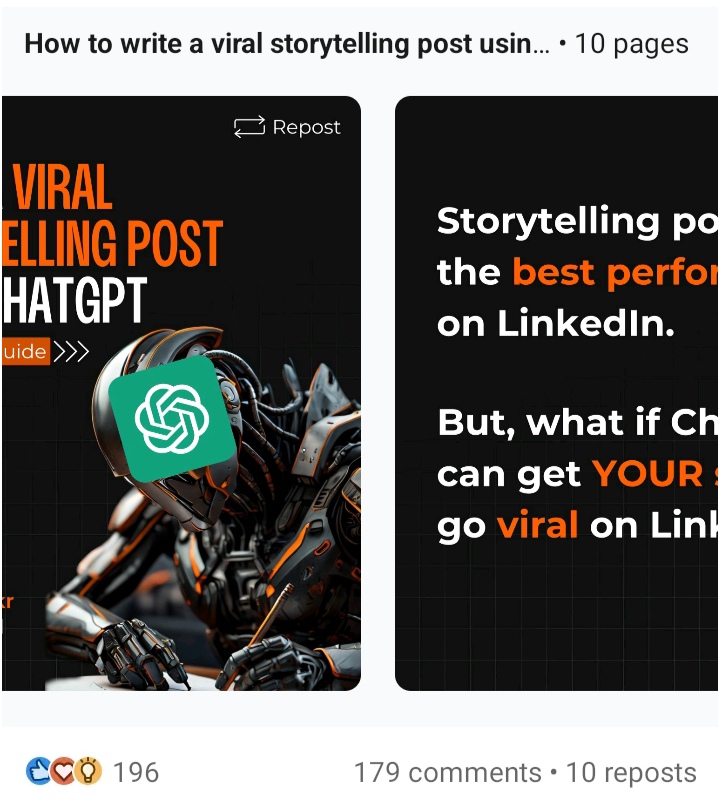
If you decide to choose this approach for when creating content on LinkedIn, this is what you should take note of:
1. Create Standout Presentations
- Keep each slide focused on one key point.
- Use high-quality images.
- Follow the 6×6 rule: no more than 6 points per slide, 6 words per point.
- Include a call-to-action at the end.
- Optimal length: 10-30 slides.
2. Choose the Right Design Elements.
On LinkedIn, the following design elements work better;
- Large, readable fonts (minimum 24pt).
- Consistent color scheme.
- A clear hierarchy of information.
- White space is your friend.
- Professional templates.
LinkedIn Post with Video
Video is becoming increasingly important on all social platforms. On LinkedIn, video content is getting more views than text-based content. To create your video, consider the following tips:
- Create video in Portrait mode.
- Get Good lighting (face a window or ring light).
- Have Clear audio (use a microphone if possible).
- Set a Professional background.
- Look directly at the camera.
When posting video content to your feed:
- The first 3 seconds must grab the attention.
- Add captions (85% of videos are watched on mute).
- Keep it under 2 minutes.
- End with a question or call-to-action.
- Use custom thumbnails.
The next step after optimizing your profile is to make sure that it stays fresh, visible, and relevant. On the next page, you will see how to achieve this.